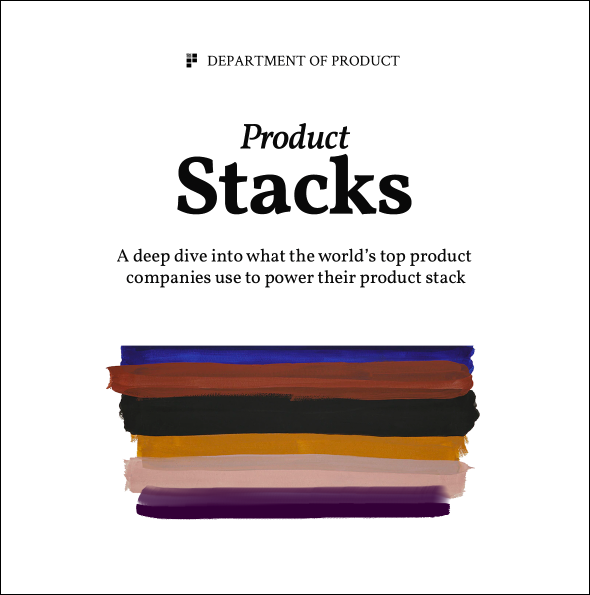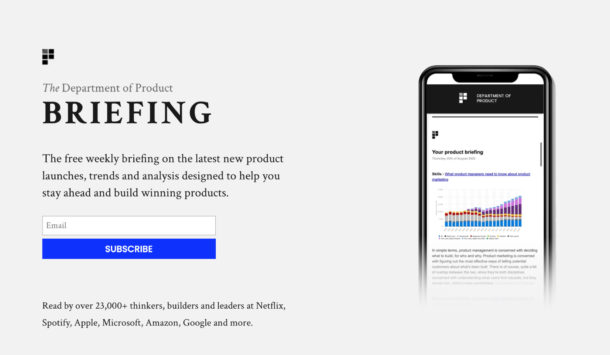Presentation skills for Product Managers
How to excel at the activity we dread the most
Since product managers have no direct managerial responsibilities over team members and no tangible outputs in the same way a designer or developer might be able to say ‘here’s what I built this week’, PMs must instead rely on influencing and communication skills to build better products. Presentation skills, then, are a must-have. Let’s explore some ways in which product managers can become better presenters.
Tell visual stories
What’s storytelling? Here’s some help from the writers of South Park:
Stories are thrilling to listen to when unexpected things happen. Predictable is boring.
Managing the emotion of your presentation
You’ll need to strike a balance between being unpredictable and messy; in music, the melody of a song needs some predictability for you to be able to sing along but too much predictability makes for a dull tune and too much unpredictability confuses and disorientates. Aim to strike a balance so that your audience can second guess what’s coming some of the time but not always.
Map out the directional journey of your presentation to measure how predictable it is. Sudden changes in direction will prove to be the most effective way of capturing – and sustaining – your audience’s attention.
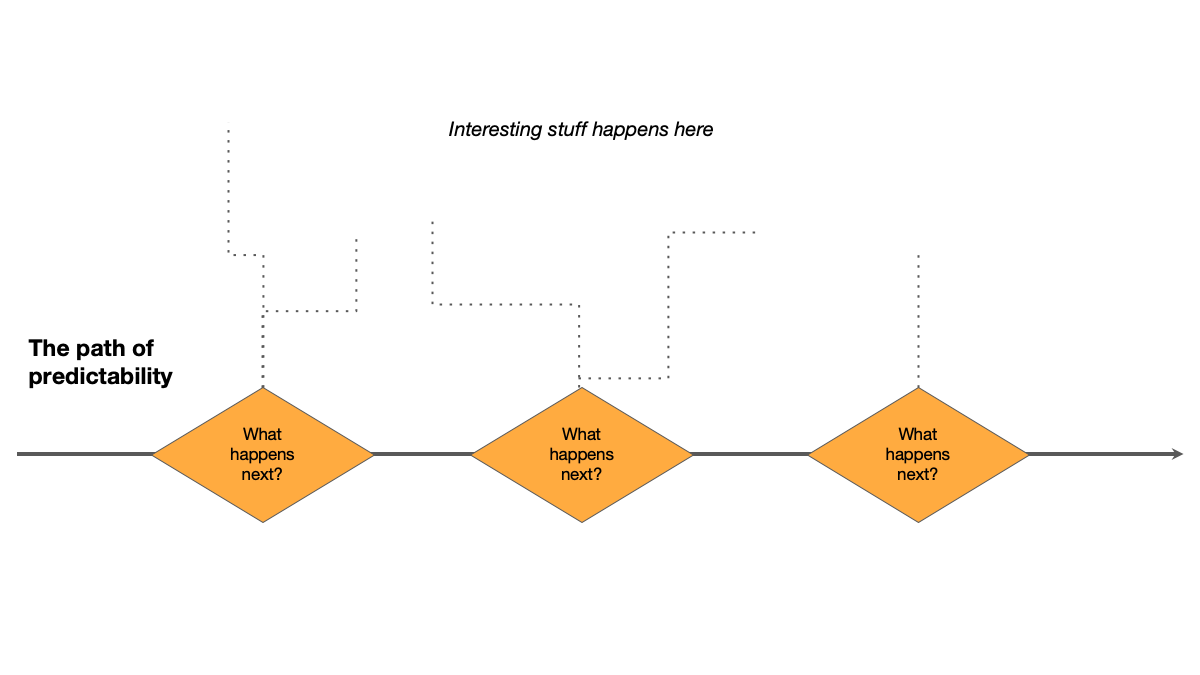
Before you present your next presentation, run through it with a colleague and stop at set intervals. Ask them if they know what’s coming next. If they can always predict what’s coming up next, think about how you might make your presentation more unpredictable.
A neat way to keep things unpredictable is to not show all you’re cards up front. If you’re presenting using a deck, don’t show all your bullet points. Instead start with a blank slate and animate items point by point into the deck. Otherwise, your audience will just read what’s on the deck ahead of time so that by the time you’re ready to talk about your next point they’ve already digested it and want you to move on. If they don’t know what’s coming next, they’ll stay more engaged.
Storytelling in product demos
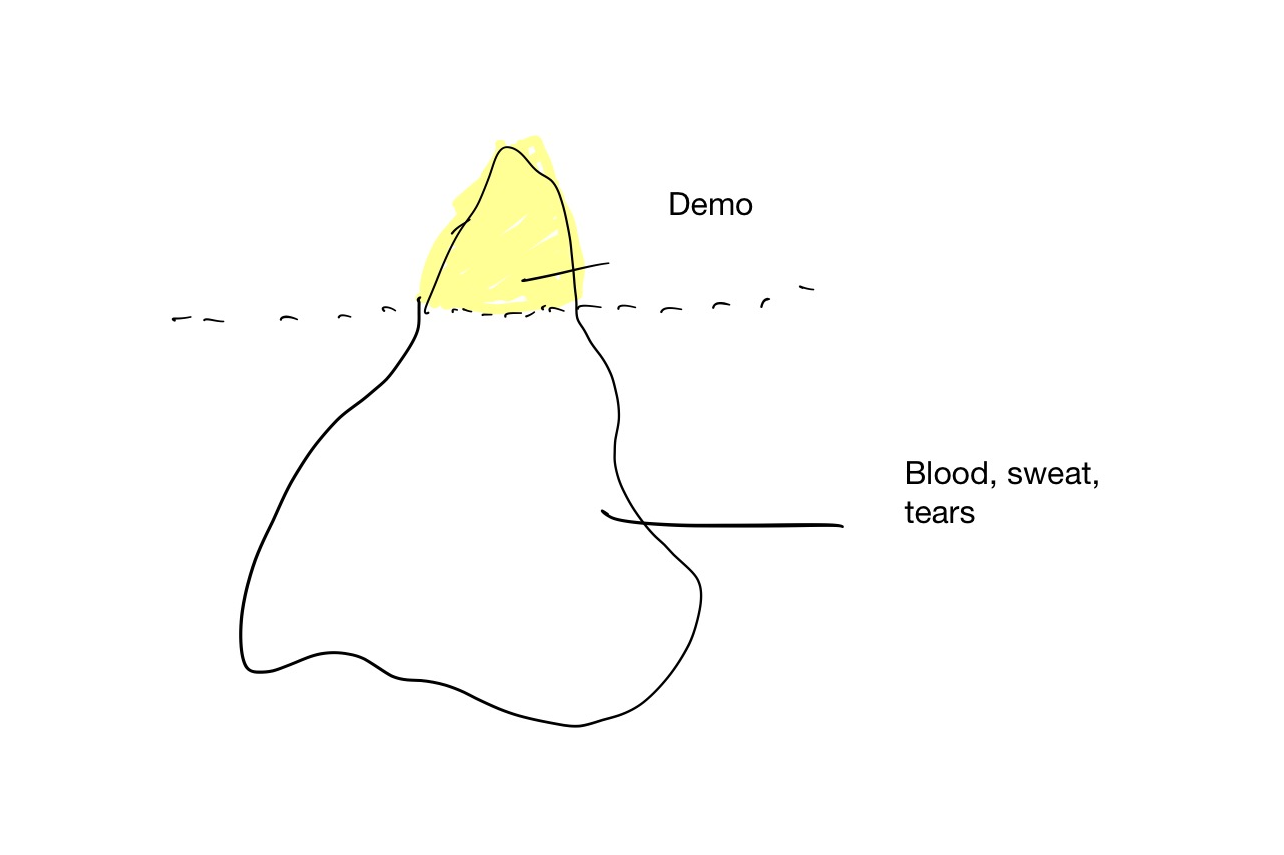
If you’re presenting a new feature to team members, don’t just focus on the shiny bits of the finished product the user sees; instead, tell the story of what brought you to the solutions you created. Blood sweat and tears included.
The stories that product managers need to tell
Product managers can tell all sorts of stories. Here’s some that they might need to tell:
- Future product vision – what’s our north star?
- Technical dependencies – what technical challenges do we face?
- Org structure / reorgs – how do we optimise our team?
- Strategic decisions – what bets are we placing?
- Roadmap – what are we building?
Whatever it is you’re presenting, dig deep beneath the surface to find a story worth telling. And visualise it with diagrams or drawings that help bring the story to life.
Decide what you want to say
Before you start any formal piece of communication, particularly something that’s important, you’ll need to decide what it is you actually want to say.
We’ve all sat in presentations where we’re captivated not by the content of the presentation but by 2 critical questions: 1) when is this thing going to end, and 2) what am I going to have for lunch? If you don’t decide what you want to say beforehand, your presentation will end up a scrawling, unstructured mess.
People like hearing things in threes. Start by listing 3 key takeaways you’d like your audience to take from the presentation and structure your presentation around those key takeaways. Most people’s attention span is short. Really, really short, so don’t fool yourself into thinking that what you’ve got to say is so groundbreaking that it’s not susceptible to the human attention span. After 30-45 minutes, most of us are completely spent. We’re only human.
Separate your presentation from your script
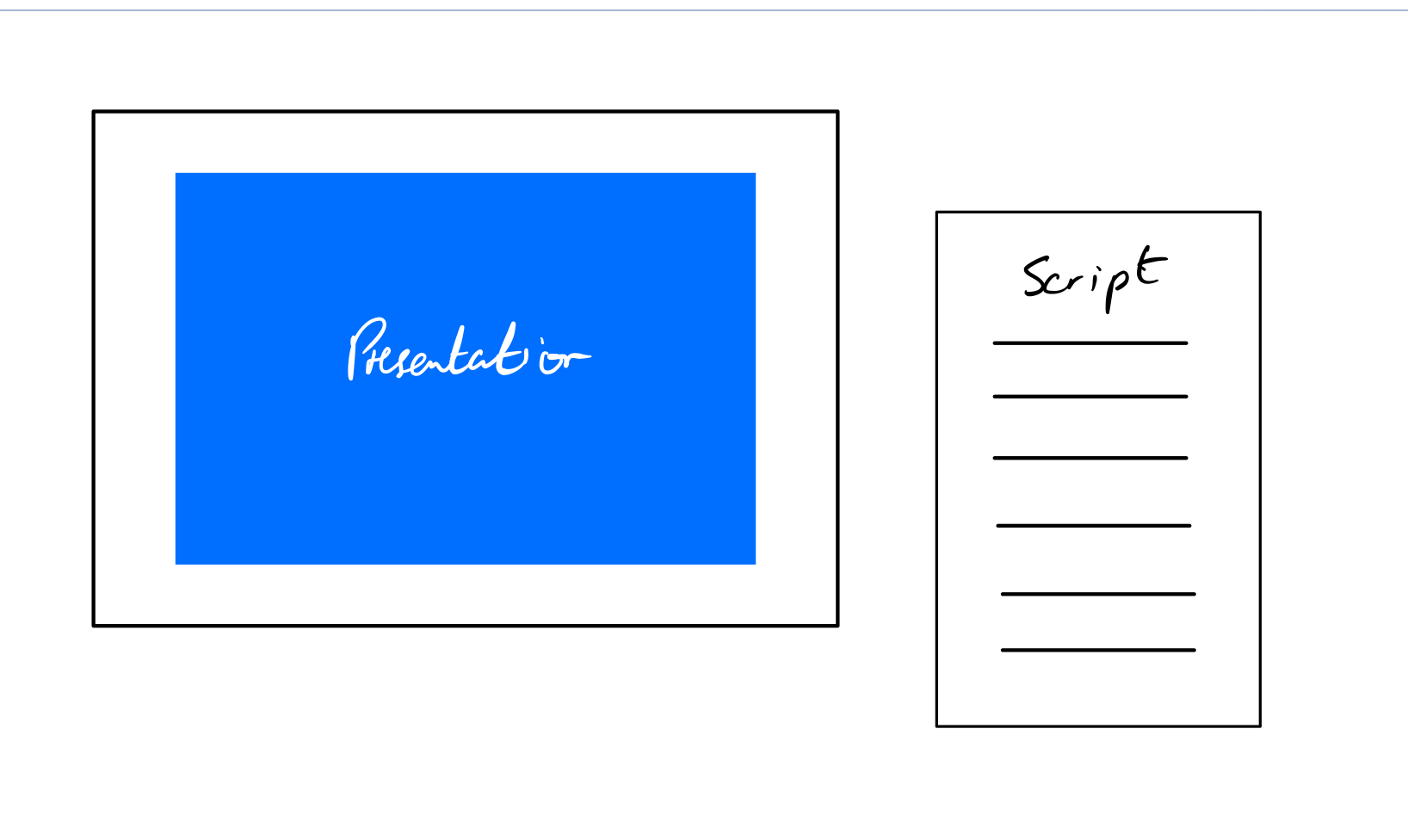
When preparing presentation materials, there are 2 things you need to consider:
- What you want to say
- How you want to say it
A common mistake people make is to merge these two things together. This is a common error people make when presenting over Powerpoint. Instead of separating the things you want to say from the things you want to present, the two are mixed up into one big dumping ground.
Presentations work best when the materials you’re presenting can be referenced and explained without a stream of supplementary text on the same screen.
Decide what you want to say up front, and then pick the materials that support what it is you’re trying to say.
Your script should act as a script, and your deck (if you’re using one) is used to support what you’ve got to say.
If you’re giving a presentation over Zoom or in-person, keep your personal ‘script’ separate to the materials you’re presenting. For Zoom calls, this might mean having a separate digital device or notepad that you can refer to when you’re giving your presentation.
Pick your medium
Not all presentations need to be given using a deck of materials.
Other creative ways to give presentations include:
- Pre-recorded videos
- Decks with annotations
- Live drawings
- Documents with audio notes
Pre-recorded videos
Do presentations always have to be live? Not necessarily, if you work with teams across multiple locations you might want to opt for a pre-recorded video instead. These videos work best with 2 people; one asking the questions and one answering them. One way pre-recorded broadcasts can be a little dull.
An interesting use case for these is situations where you might not normally expect a presentation to happen. So, as a leader, you might usually send a monthly roundup of all that’s going on in your business, but instead, try mixing things up with a pre-recorded videos.
Decks with annotations
Decks can be dull, but annotations can weirdly bring them to life. Just as studies show that doodling in the margin of a book can help with retention, adding an extra layer of intimacy to a deck by adding some annotations can help the recipient feel more engaged.
Live drawings
Ditching the deck altogether might also be an option. With the gradual shift to remote working, recreating the whiteboard experience is difficult, but still possible thanks to the numerous digital collaboration tools available.
Whilst whiteboarding sessions are typically reserved for problem solving and idea generation workshops, the act of drawing things in real time can be curiously captivating.
I attended a UX conference once where the presenter was supported by a Walt Disney animator who drew in real-time. The result was strangely captivating. And whilst you don’t have to be a Walt Disney animator, even watching people who can’t draw scribble on a screen is strangely engaging.
Documents with audio notes
OK, this sounds a little odd. As it becomes increasingly more normal to send your friends voice notes over WhatsApp, the same isn’t quite true yet for voice noting in a professional context. But why not buck the trend and add a personal touch to your documents or decks by including an audio snippet?
This works well for situations where you want to provide commentary but you’re in a rush or for when you want to demonstrate your desire to engage on a deeper level with folks you might not have much face time with. This could be offshore teams or members of the team you don’t get to talk to in real time as much as you’d like to.
Don’t be boring
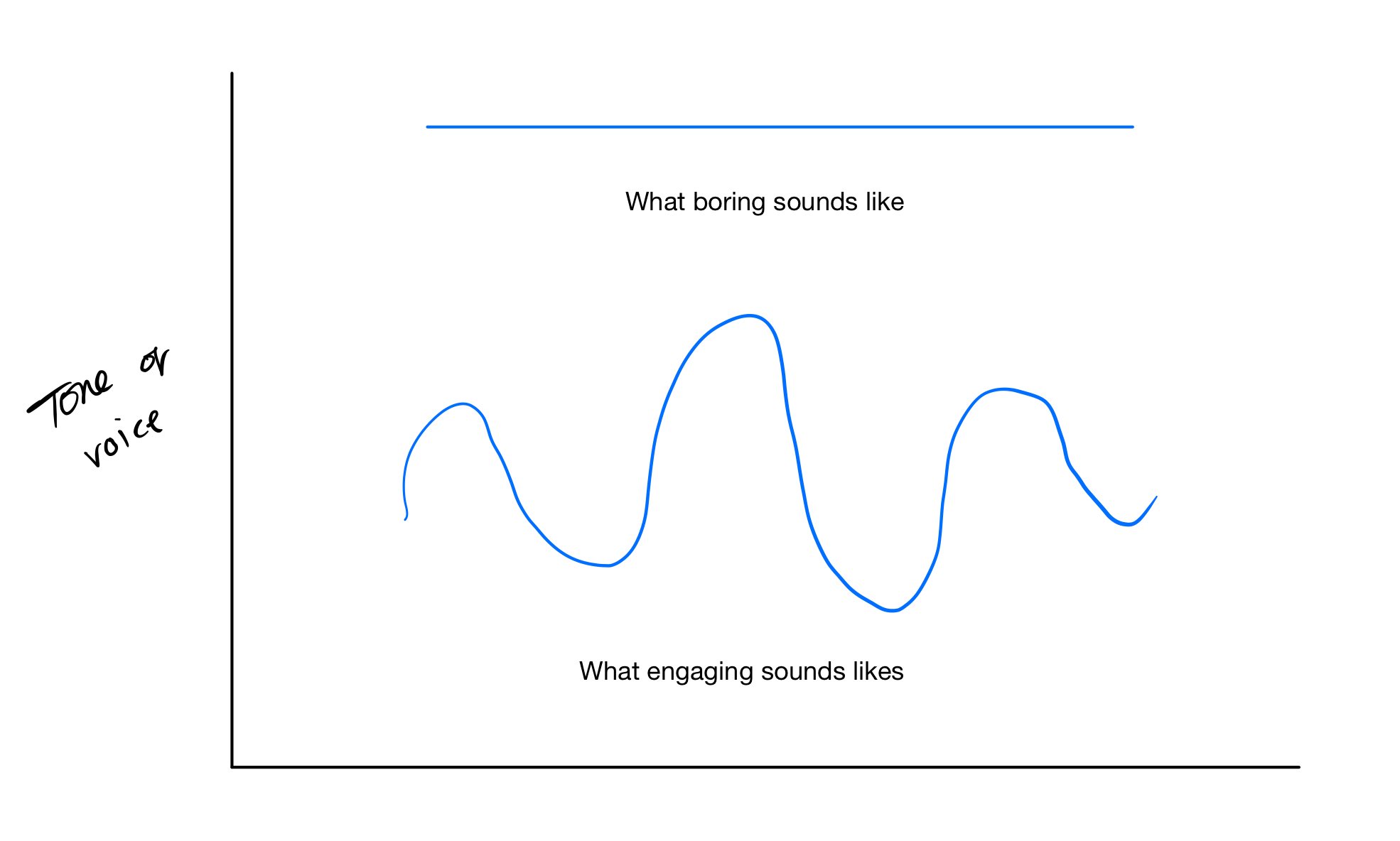
Some people have naturally boring voices. Colleagues of mine used to tell me I had a ‘soothing’ voice but after listening to recordings of my voice I soon realised that when they said soothing, they actually meant drop dead boring. Nobody likes the sound of their own voice but mine, at the time, was truly coma-inducing.
In order to sound more professional I was subconsciously lowering the tone of my voice and avoiding anything that sounded what I perceived to be cartoonish. In reality, people quite like voices that vary in tone; anything else is just plain dull. Listen to news reporters and you’ll soon see what I mean. If you’re born with a naturally soothing (or boring) voice, like me, there are ways to change it when you’re presenting. Make an effort to change your tone of voice to keep things engaging.
Plant seeds of curiosity
One way to keep your audience engaged is to plant seeds at the start of your presentation by opening a loop and not closing it.
Start by planting a seed of curiosity. It might be that you casually pose a question to the audience or mention half a fact which people are interested in finding out more.
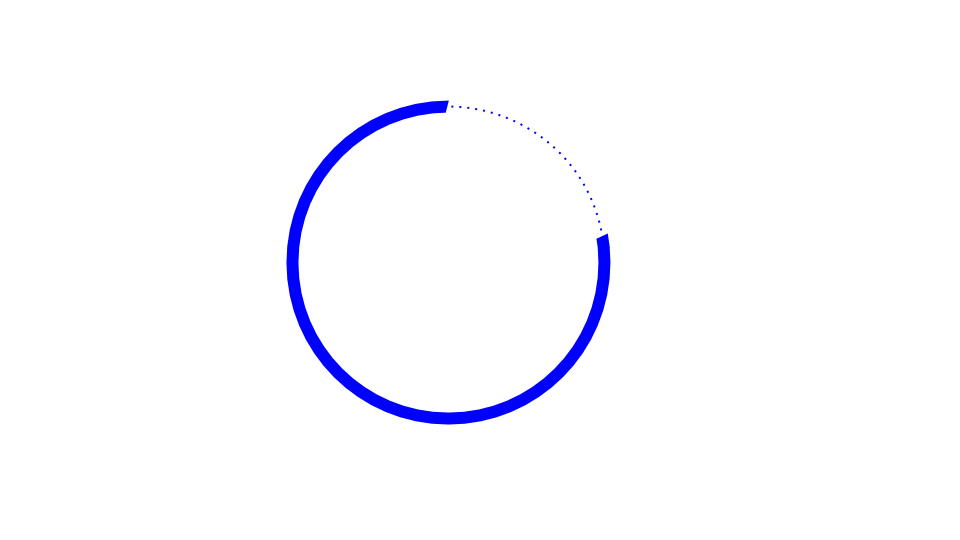
The seed is a loop that’s not closed and we’re all wired to want to close that loop. Starting a presentation by opening a loop can help your audience stay engaged. They really want to be able to get the answer to their questions.
Bringing it all together
In response to a Gallup poll which stated that public speaking is more feared than death, Jerry Seinfeild famously said that most Americans at a funeral would rather be in the casket than giving the eulogy. Whilst that might be a little extreme, giving presentations can certainly be a stressful experience. Ill preparation and boring people to tears can add to the stress. Give these little tips a try and hopefully the next time you present to your team, you’ll be remembered for all the right reasons.