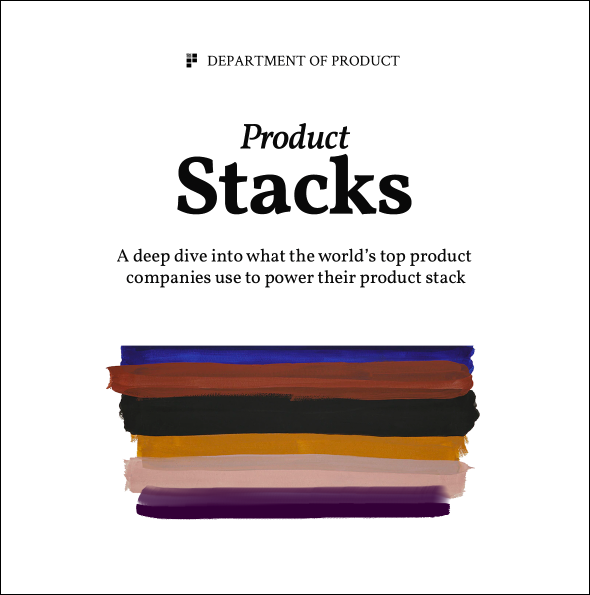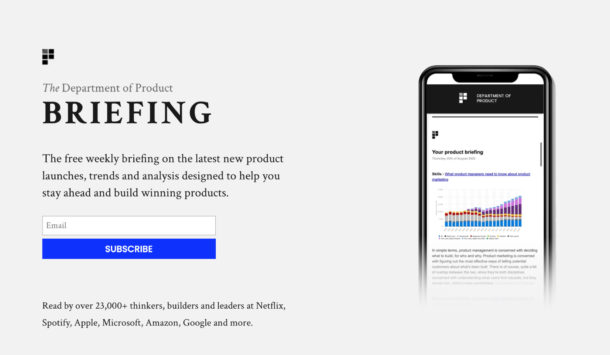6 Unconventional Trello Board Templates for Product Managers
We take a look at 6 less common ways you can use Trello as a product manager
We all love a bit of Trello. As product people it permeates our existence like coffee and pretentious notepads. And we’re all used to using Trello in fairly conventional ways; typically for our daily standups and project management. However, the beauty of Trello is in its flexibility, which means it can be used in an infinite number of ways to build wonderful processes and workflows.
Here we take a look at 6 less common ways you can use Trello as a product manager.
1. Business / stakeholder backlog
One of the things I like to do as a product manager is to keep 2 sets of backlogs; 1 for the business and stakeholders and one for the engineering team. This helps you to collect ideas and inbound requests from the business and keep them separate from the engineering backlog, which should ideally be in a cleaner state.
Your engineering backlog should be a place where more well-defined stories can be kept (along with the other bits that inevitably aren’t as clean as user stories like bugs and chores).
Your business backlog can be used to keep track of inbound requests from stakeholders and ensure they have a visible overview of where their requests are in the overall product strategy. One of the key pieces in successful stakeholder management is firstly to communicate, but secondly to make people feel like their requests are being heard. The simple act of adding a request to a board can make stakeholders feel far more at ease and alleviate a lot of frustration. Their request may never get done (it depends on your strategy), but acknowledging this openly and ensuring they know it’ll be considered does wonders in building bridges between you and your business stakeholders.
In this board, we share an example of how a business / stakeholder backlog might look. Rather than merely presenting the board to stakeholders, I’d advocate inviting members to the board so their face appears next to requests. Little touches of personalisation help build close relationships which helps you as a PM to get buy-in and support for product decisions when you need it.
Board set up
Columns
- Backlog (with labels for T shirt sizes)
- User feedback (to display real feedback from real customers)
- Prioritised (to demonstrate which features have been prioritised)
- In progress
- Done
Example: Trello board
2. Running experiments
One of the most exciting parts of product management is the opportunity to run experiments to discover new insights, move metrics or achieve strategic goals. Trello is set up wonderfully to facilitate bursts of experimentation where you prioritise which experiments to run, define hypotheses and clearly demonstrate the outcome of every experiment.
Board set up
Columns
- Experiment backlog
- Prioritised experiments
- Live experiments
- Completed (tagged with red for fail vs. control / inconclusive, green label for success)
Example Trello board
Each card in the backlog represents an experiment you want to run. Inside the card, clearly state what the hypothesis is and how you’ll measure it. Without these 2 core pieces, your card is not an experiment; it’s just a card 🙂
Let your experiments run for a set period of time and add a due date to clearly state when the experiment ends. If you don’t have enough data and the experiment needs to run for longer to get statistically valid data, let it run it’s course and modify the date with your next best estimate.
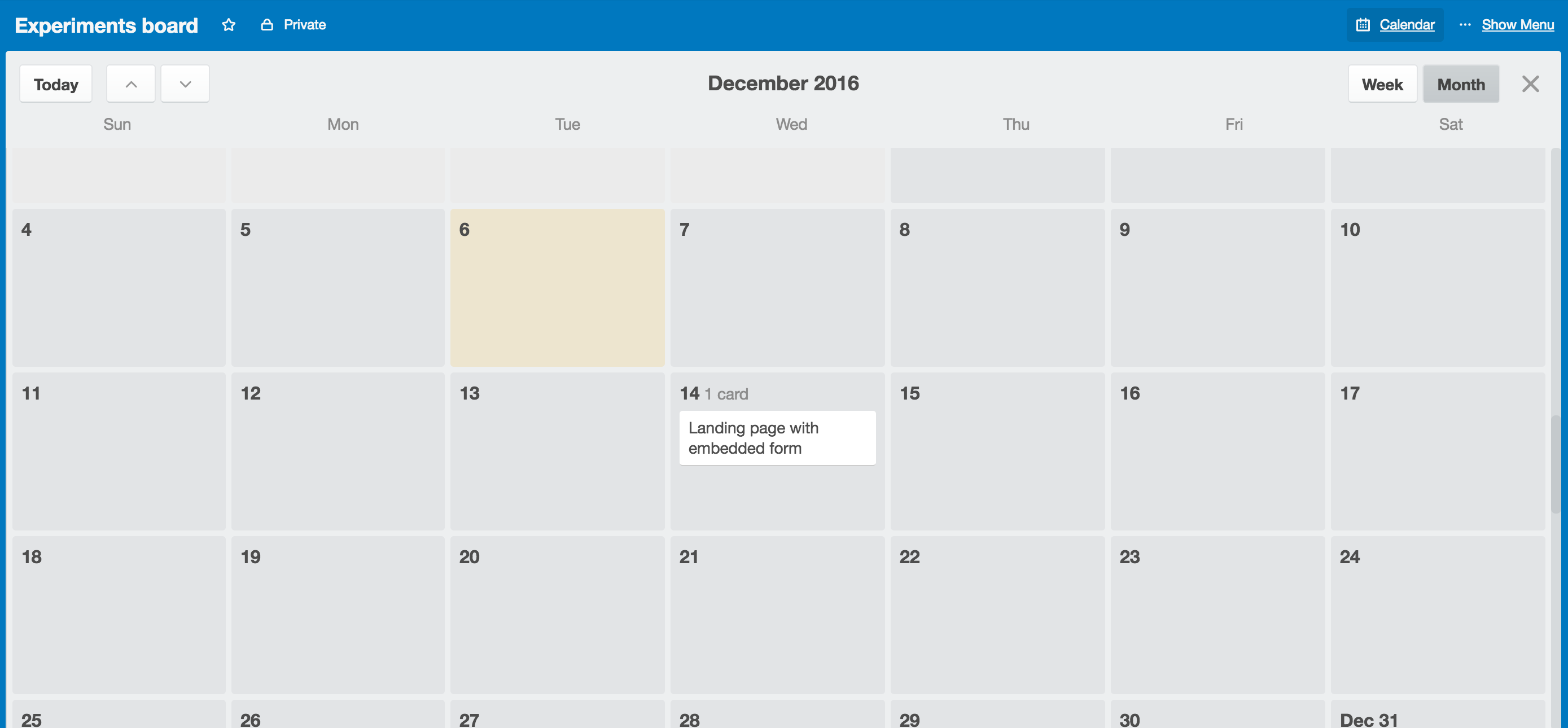
You can also use the nifty Trello calendar power up to help you visualise and communicate your experiments to the rest of the business.
3. Cross functional objectives and key results (OKRS)
More and more teams are working in cross functional set ups. In my experience, the cross functional setup can be done badly where it becomes an internal buzzword rather than a genuine improvement in the processes employed by a company.
Where I have seen cross functional teams work well is where the teams are definitively split into independent teams who sit together and work on independent goals and objectives. It does not work well if the teams are quasi-cross functional where the boundaries are not clearly defined, there’s still an old vertical structure in place and there’s a lack of strong leadership. If you and your team are considering a cross functional structure, do it wholeheartedly or don’t do it at all; if it’s not clear cut the temptation to return to the old structures will no doubt be too strong to forge new team identities across departments.
Alongside a cross functional set up, objectives and key results are also becoming more and more common, led by Google and followed by many tech companies.
Objective
To become the best product manager in the world
Key results
- 5 x product management awards
- 1 x startup that has IPO’d
- 5000 contacts on LinkedIn
These are pure BS of course. But it’s the structure that’s important. I set an objective, or high level vision and I clearly define what the key results are which demonstrate that this goal has been achieved. The key results are outcome based and measurable. Simple.
So where does Trello come in handy? Glad you asked. Trello can be set up to reflect your objectives, key results and cross functional contributions towards the goals in 1 board.
Board set up
Here’s a board which is designed for cross functional teams with an emphasis on objectives and key results.
Columns
- KR 1
- KR 2
- KR 3
- In progress
- Done
Example Trello board
The columns become your key results and the cards underneath represent the pieces of work your cross functional team is focusing on to get you closer to your goals.
Every column is clearly marked with a ‘label’ card which has a color and when the card enters the ‘in progress’ column it is marked with the color that matches the column it came from. That way, you can clearly see which KRs you’re focusing on every sprint.
The cards should represent pieces of work you’re doing in your cross functional team to get you closer to your goal key result.
The board can be used in a ‘cross functional standup’ where you gather together your cross functional team to discuss key priorities; something which compliments your daily standup and brings your company together to align more closely around goals.
4. User personas management
One of the niftiest features of Trello is the ability to add a picture to a card which then becomes the card itself. This is handy when you’re creating or managing personas. I know, I know, personas are flawed but I do believe there is some value in creating them, if nothing else but for your engineering team to remember that there are real human beings using your products, which can sometimes get forgotten when you’re bogged down with the day to day complexities. Your job as a PM is to be the voice, eyes and ears of the customer, and personas can help you bring these to life.
If you do use personas, I recommend you base them on real customers that you’ve spoken to. Customers who you know use your product on regular basis but use it in different ways so that they can be segmented into different groups and bring to life the variety of your customer base.
Board set up
You can pretty much set this board up in any way you want. I tend to use group users by themes or by user type. In the example below I have 3 groups of users:
- Mobile app users
- Enterprise users
- Unhappy users
Each card represents 1 user and the image doesn’t need to be a picture of the actual user, but it should represent them in some way. Bringing users to life in this way is a useful exercise to do on a quarterly basis and is worth referring back to during your planning sessions to remember who it is you’re building features for.
Example Trello board
5. Candidate recruitment
Although many product managers don’t typically manage people directly we are nonetheless often involved in the recruitment process.
What better way to track your candidates than to whack them into a Trello board? Upload their CV, link to LinkedIn, commentary / feedback on their interview process and salary requirements. Trello, in all its flexible glory, allows you to easily see a snapshot of which candidates are still in the running and see feedback from your team mates. Just be sure to archive the card once the successful candidate joins the team.
Board set up
Columns
- Candidates
- Telephone interview
- Face to face interview
- Offered
- Accepted (candidate accepted)
- Rejected (candidate rejected)
- No (not suitable)
Example: Trello board
6. Retrospectives
This one works particularly well if you’ve ever tried to run a retro with a remote team. 1 half of the team is in the office using a whiteboard and stickies and the other members of the team are flung around the globe and the resulting attempt to have a deep and meaningful retrospective can end in disaster.
Using a Trello board instead means everyone can quickly add a card to the board and assign it to themselves during the retro. People who agree with the point raised can add themselves to the card to agree with the person who added the card. I’ve used this set up many times and it’s worked tremendously well.
Board set up
Columns
- What’s going well
- What’s OK
- What’s not going well
- Action steps
Example: Trello board