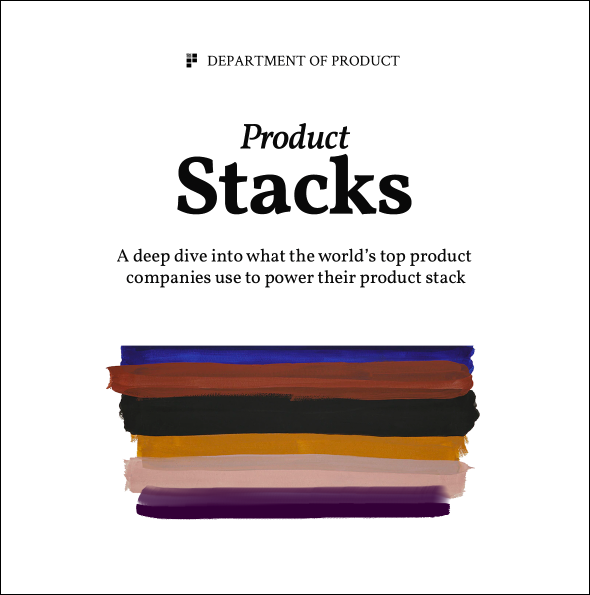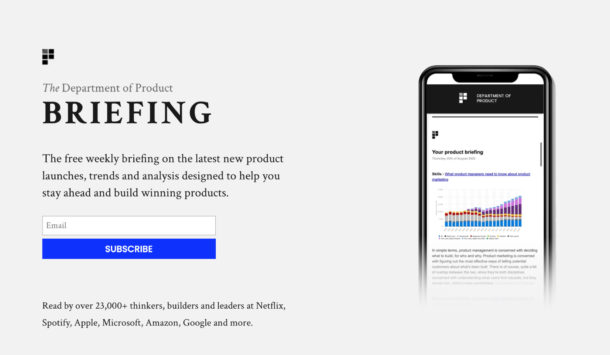5 Ways to use Post it Notes as a Product Manager
Why square bits of paper continue to win in an increasingly paper-free world
Post it notes shouldn’t really exist
The humble post it note used to be predominantly for office workers to remind themselves and their colleagues about things that needed doing.
A quick squiggle on a note slapped onto someone’s monitor would be enough to remind a colleague of something important. In 1996, if you were given the challenge of predicting which office items would be first for the chop in the new paperless office utopia, post its would probably be near the top of the list. Who on earth would need to continue using these annoying little scraps of paper in a paperless world?
Ironically, it tends to be the most technologically advanced companies who continue to use post it notes most often. To corporate execs, a wall without post it notes screams a lack of innovation. No digital transformation is complete without Slack, standups and scraps of paper with little adhesive strips.
They’re a tech company cliche.
And here’s 5 ways you and your product team can use them effectively.
1. User journey mapping
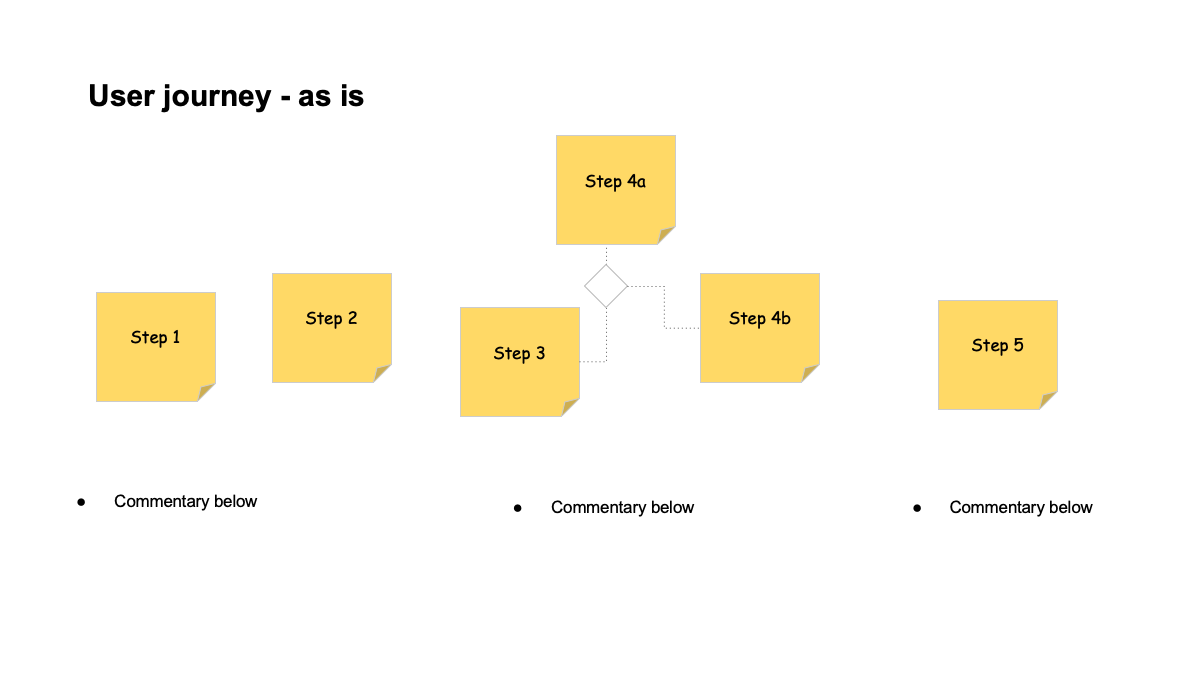
Perhaps the most common – and effective – use of post it notes by product teams is the art of user journey mapping.
User journey mapping is the process of mapping out the end to end journey involved in performing a specific user action. The benefit of using post it notes in this context is that the process you’re referring to during a meeting or a discussion becomes less abstract and more tangible. This helps you to suggest ways on how to improve it.
How it works
Each post it note represents a single step throughout a user journey. Visiting a homepage, clicking sign up, adding an item to a cart. These could all be steps in a journey.
In a meeting setting, under each step you can also add commentary. And guess what? Post it notes, unlike anything else, can be easily moved around, allowing you to move, add or remove steps along the way. We’ve looked at ways to do this digitally too here.
New journey mapping
If you’re developing a new feature / journey from scratch, you won’t have an existing journey to refer to. In these cases you’ll use post it notes as a way to attempt to build a journey together. The first journey will be iterated on as you go but it allows you to get something initially to work with.
Current and future state
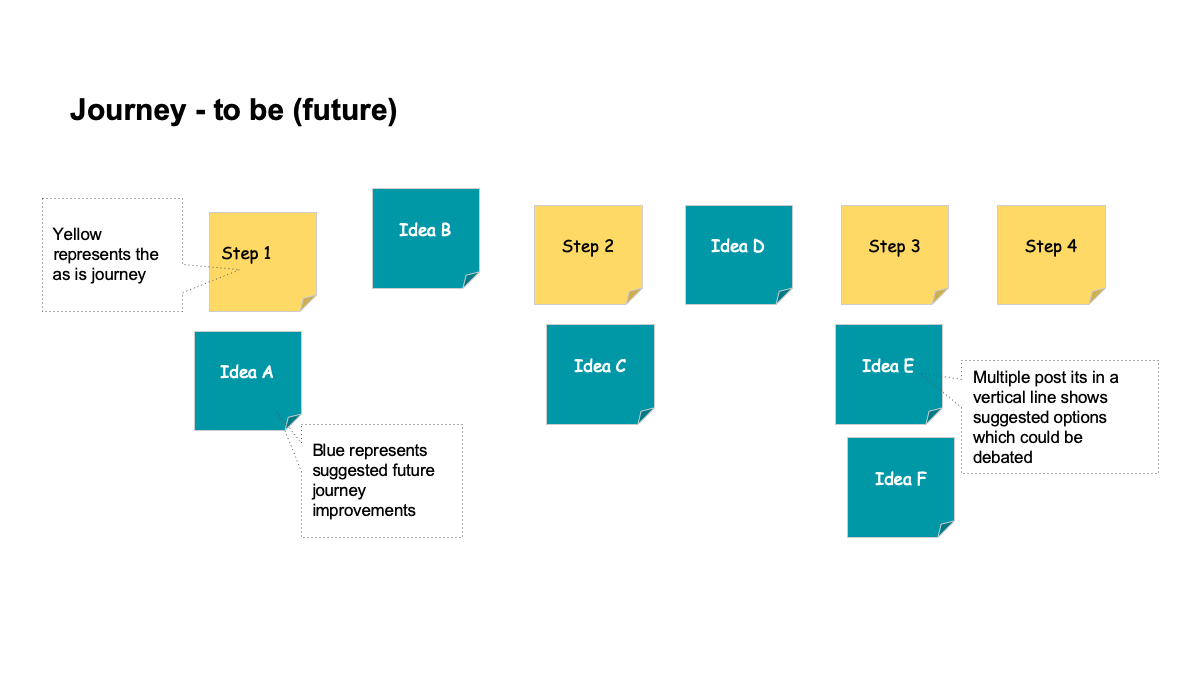
Using the current / future state journey mapping you map out what the current state is today and what it might potentially look like in the future. Starting with the current state allows you to see exactly what the journey looks like. Then, you modify the journey with a new set of post it notes to hypothesize what the future state might look like.
This allows you to easily compare the two states – and using the two colours helps to clearly articulate the core differences between them.
Conversion funnel optimisation
If you know a specific part of a user journey is causing problems, you can use post it notes as a tool for ideating ways to optimise conversion. Let’s look at an example to see how this might work.
Example
You’re working at a SaaS company specialising in shipping printing labels and you know that only 5% of users are activating. You’ve defined activation as completing onboarding and printing 1 label.
In this case, you’d map out the entire onboarding journey to attempt to discover where and why users might be dropping off. Visualising it helps identify potential problems. You check your analytics to give you more in-depth information about what might be happening. You use your post it notes to ideate ways of improving the onboarding journey and you vote on the best ones.
2. User research testing / analysis
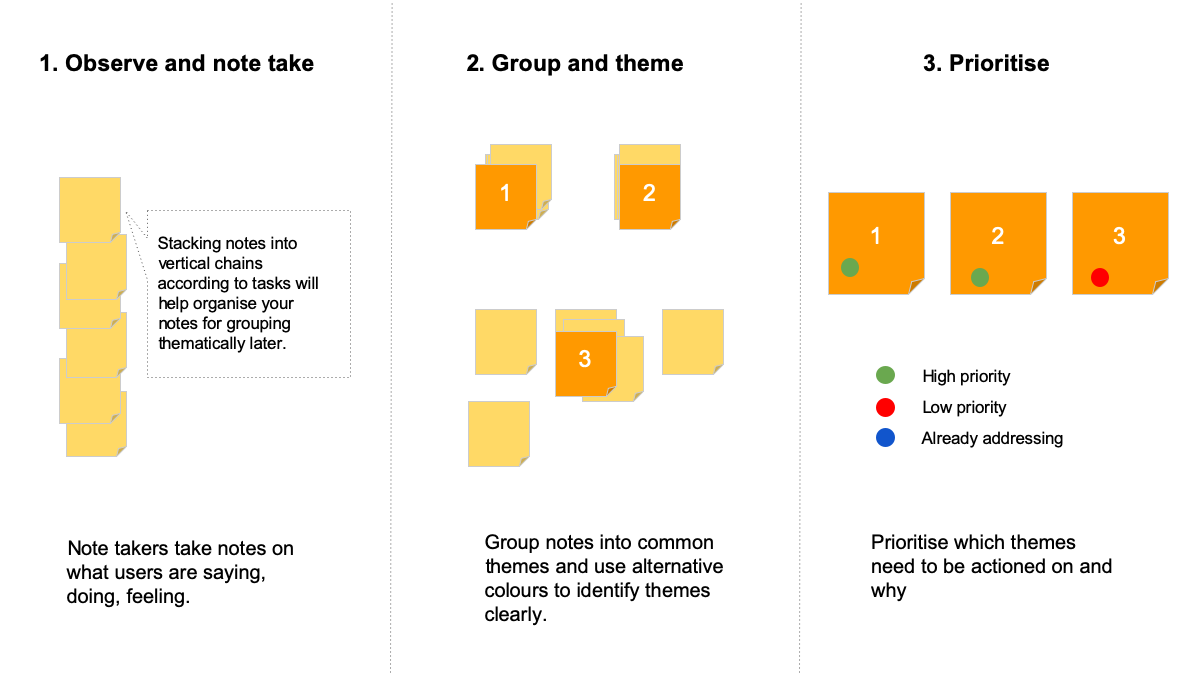
Post it notes can be used effectively in user research testing in two key ways:
- User participation
- Observer analysis
User participation
Users love a bit of interactivity during research sessions. In my experience, the most useful ways to get users to participate using post it notes is to ask them to describe something they currently do in detail. This is an excellent way to improve your product discovery process; you’ll get first hand knowledge of the struggles your user is facing, with visuals to refer back to later.
Examples could include invoicing processes, hiring new people, org charts and so on. People are happy and willing to talk about themselves. Post its give them some props to do it better.
Observer analysis
If you’re lucky enough to have a dedicated user research team you’ll know that speaking to a wide variety of customers can be an invaluable process.
Observers generally use post it notes in 3 ways:
- Note taking
- Grouping / theming
- Prioritising
When a user research session is happening, observers will gather on a remote video call or in a different room to observe what’s happening. Post its will be given to each observer and during the session observers will be encouraged to take notes.
What a good observational note looks like
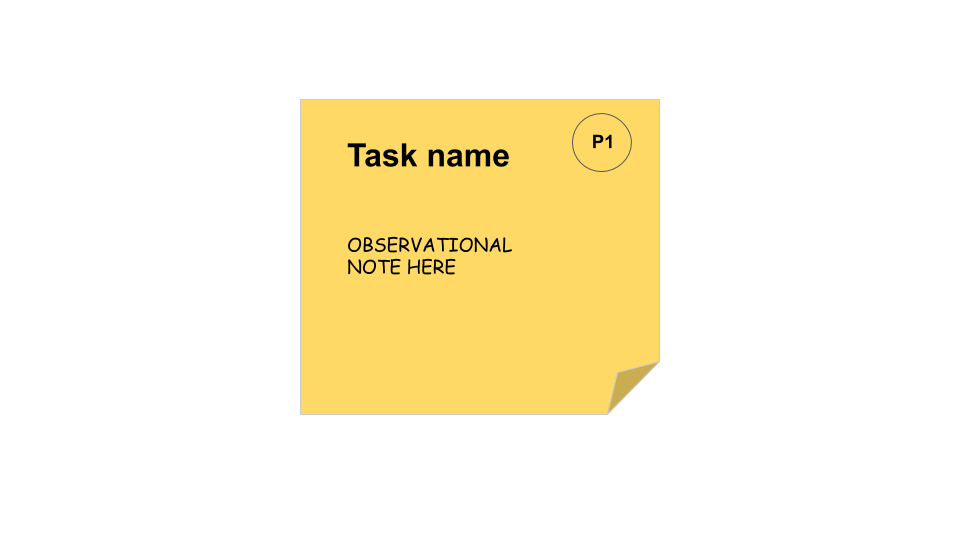
The task and participant is put at the top to keep things orderly. Note takers are asked to refrain from imposing their own personal commentary and opinions on the notes and are there to act as note takers only; simply recording what participants are saying, not passing judgement.
After the session the post its get mapped to the relevant parts of the research wall which your user researcher typically creates before a session. The research wall will usually be grouped into each of the tasks a participant was asked to do, along with a print out of the screens the user was working with during the session.
With the post its neatly stuck in the relevant section of the wall, your post its are grouped along other observers post its into themes. Other note takers might have the same observations as you or slightly different observations that you may have missed.
Then, product managers, UXers and other folks from the team will rank each of the themes in order of importance. Coloured dots can be used to denote the relative importance of each theme which has emerged during the session. For example, everyone may have commented that the image enlargement icon on an ecommerce page wasn’t clear at first but this might not be deemed as high importance relative to problems identified during checkout.
3. Paper prototyping
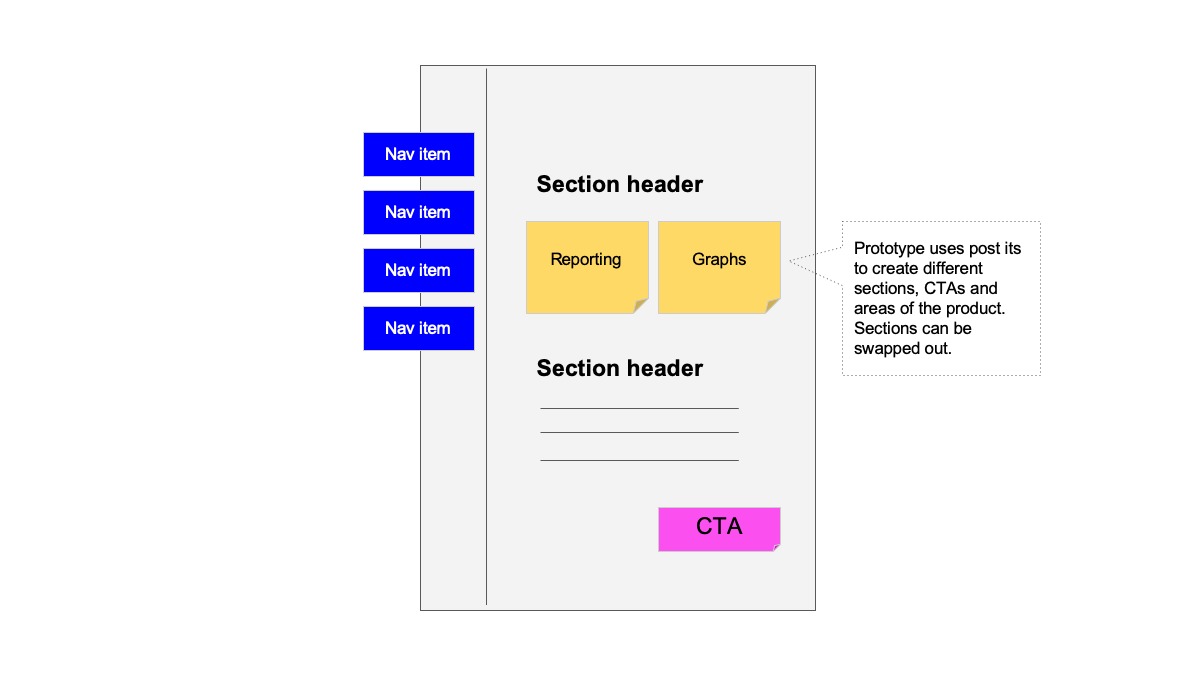
I have mixed feelings about paper prototyping. Sometimes user research participants can be completely baffled by the concept, other times they work well. I think it depends on how well the concept is explained to users before you put one in front of them so make sure your user research participants know what this strange piece of paper resembling a school art project is exactly.
How it works
Anyway, you can use your post it notes on a paper prototype to represent pieces of functionality which don’t yet exist as a way of articulating how a feature might work alongside other parts of a page.
You can get extra creative a cut some post it notes down to size to represent buttons or columns in a layout too. Again, the joy of using post it notes in this way is that you can easily swap out sections to show to users how things might hypothetically work once its all built.
4. Ideation and problem solving sessions
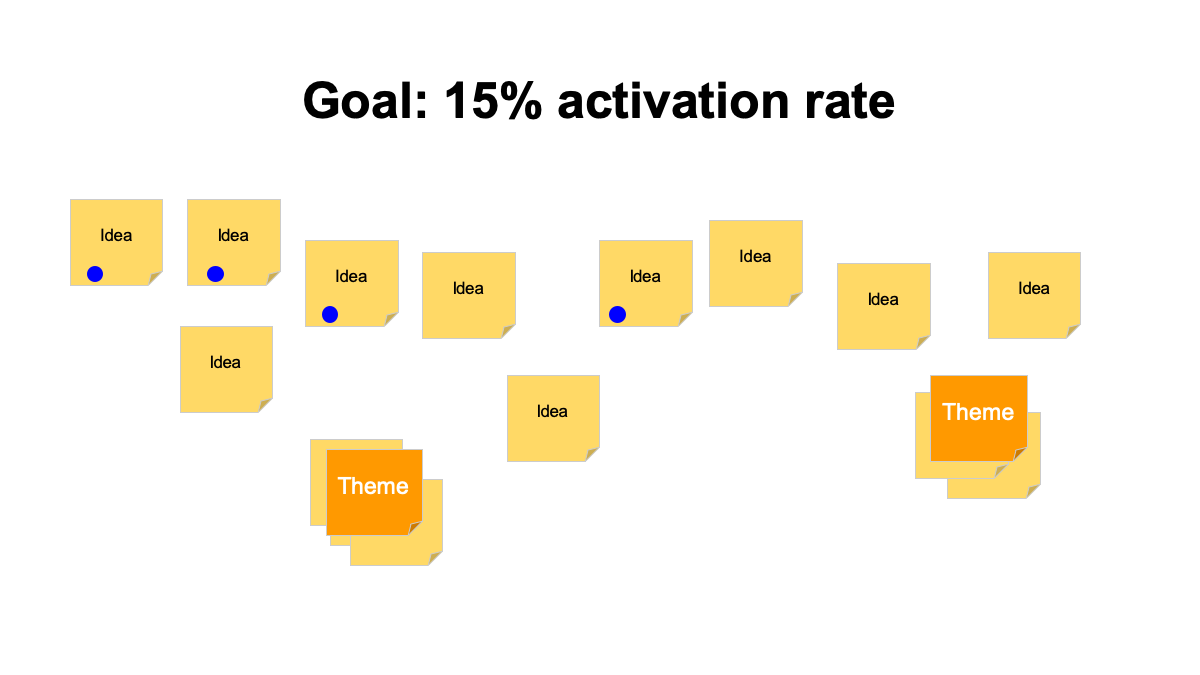
Coming up with ideas and solving problems is meant to be the fun part of building products, isn’t it? Sometimes attempting to solve problems without the right structure in place can feel a little hellish. Post its help you to structure problems and some of the potential solutions to them.
How it works
Start by writing the problem you’re trying to solve or the goal you’re attempting to hit plainly and clearly so that everyone’s clear why they’re sat with you in a meeting room. Do not start any solution ideation until everyone is super clear on what the problem is. Jumping prematurely to solutions is a common problem so only proceed when everyone’s clear. It’s incredibly important to be a brutal taskmaster in these sessions as one comment can quickly steer the conversation onto other unrelated problems. Focus on the problem everyone is here to solve.
Now, give participants a few minutes to jot down some ideas of their own.
…
Done? OK. This is where the fun starts. Everyone gets 5 minutes to run through the ideas they have for solving the problem or generating meaningful new ideas.
With all your ideas dumped onto a wall you can either ask participants to vote on their favourites or you can call it a day and do the analysis yourself afterwards. Dot voting is fun but it’s not immune to problems with bias so use it carefully.
5. Team org structure discussions
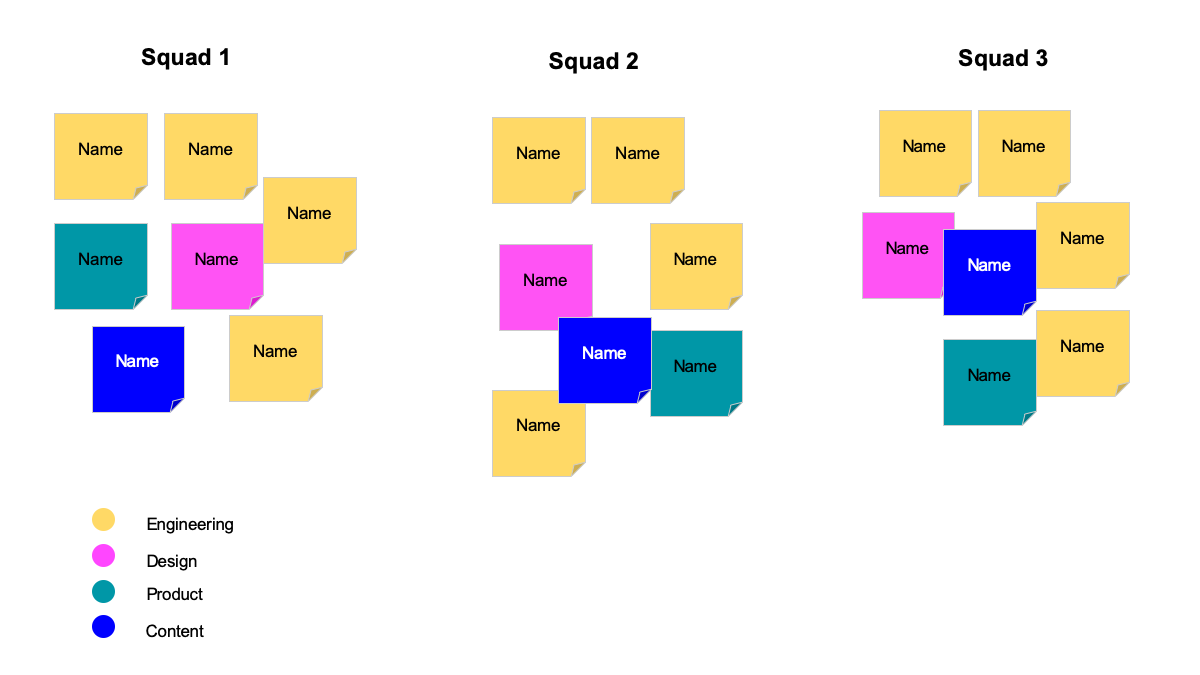
If you’ve got an upcoming re-jig of your product teams or other teams in your business post its can be a surprisingly helpful tool to get you to your future state. Yes, it’s a little dehumanising to think that a person can be distilled down into a piece of paper no bigger than the palm of your hand but you’ll quickly get over it.
How it works
Every person is a post it note.
Every person is added to a whiteboard.
People get moved into different formations to build your hypothetical new teams.
In times where you’re really struggling to see how a new team formation could potentially work or someone critical to the team as left the company, visualising the problem helps massively.
Colour coding works really well in this scenario since you can colour code people based on skill set (e.g. green for UX, blue for engineering) or based on skills, competency and experience.
Just make sure you bin the post it notes after the meeting.